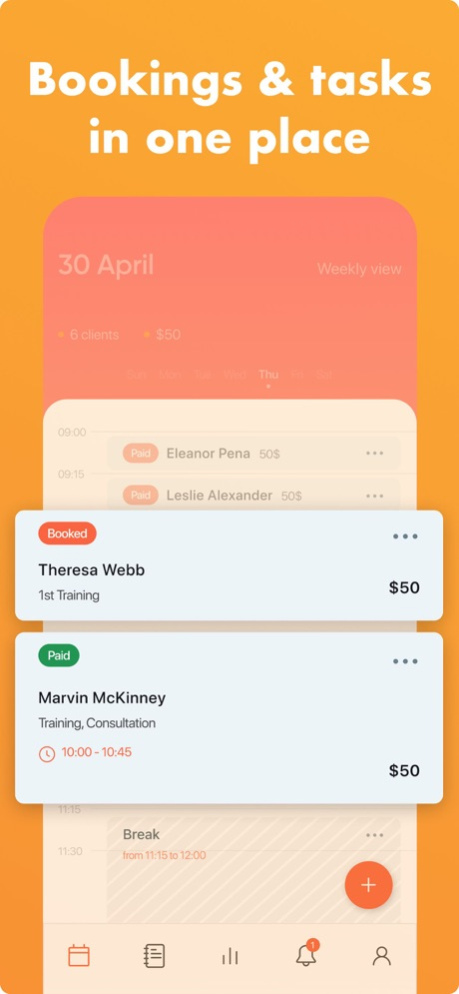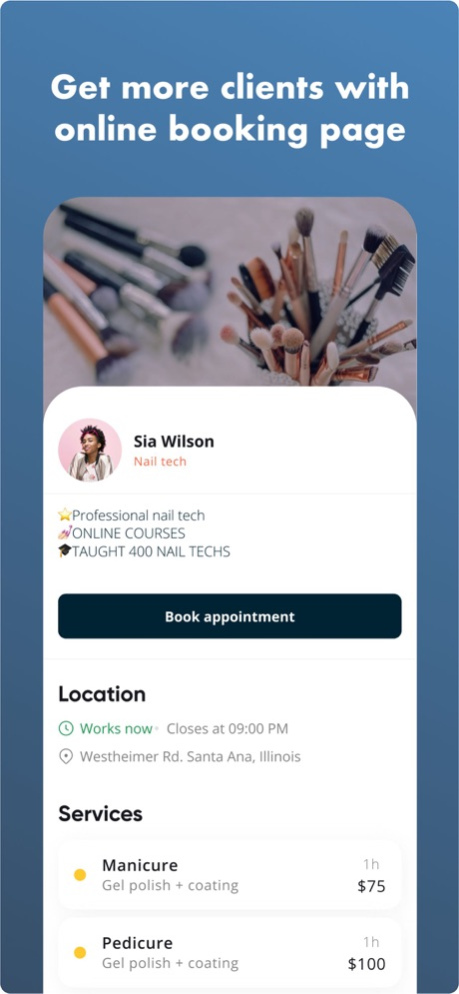Tiny Schedule – Get Organized! 2.7.1
Free Version
Publisher Description
Introducing Tiny Schedule, your ultimate companion for seamless scheduling and appointment management. Say goodbye to the chaos of manual bookings and hello to effortless organization and productivity.
With Tiny Schedule, you can streamline your scheduling process, ensuring that appointments are booked smoothly and efficiently. Whether you're a hair stylist, massage therapist, personal trainer, or any other service provider, Tiny Schedule is designed to meet your needs and simplify your workflow.
Here's what Tiny Schedule offers:
1) Intuitive Calendar: Stay on top of your schedule with our user-friendly calendar interface. Easily view and manage appointments, set availability, and block off time for breaks or personal activities.
2) Client Management: Keep track of your clients' details, preferences, and appointment history all in one place. With easy access to client profiles, you can provide personalized service and build stronger relationships.
3) Online Booking: Empower your clients to book appointments online at their convenience. Generate a unique booking link that you can share via your website, social media, or email signature, allowing clients to schedule appointments 24/7.
4) Automated Reminders: Reduce no-shows and missed appointments with automated SMS and email reminders. Customize reminder settings to fit your preferences and ensure that clients never forget their appointments again.
5) Flexible Scheduling: Tailor your availability to suit your unique schedule and preferences. Set recurring breaks, block off specific time slots, and adjust your availability on the go.
6) Insightful Analytics: Gain valuable insights into your business performance with comprehensive analytics and reporting. Track appointment trends, monitor client retention, and identify areas for growth and improvement.
7) Secure and Reliable: Rest assured that your data is safe and secure with our robust security measures and data encryption protocols. Focus on running your business with confidence, knowing that your information is protected.
Whether you're a solo entrepreneur or managing a team of professionals, Tiny Schedule is your go-to solution for efficient scheduling, seamless client management, and business growth. Join thousands of satisfied users who have transformed their scheduling experience with Tiny Schedule.
Ready to take your scheduling game to the next level? Sign up for Tiny Schedule today and experience the difference for yourself!
Questions? Let us know!
Email - hello@tinyschedule.com
Apr 3, 2024
Version 2.7.1
Exciting News! In our latest iOS update, we're putting the power in your hands. You can now personalize your booking link! Head to Settings, navigate to 'My booking link,' and simply tap 'Change' next to your current link. It's that easy! Don't miss out on this opportunity to make your booking experience truly your own. Update now and enjoy the freedom to customize!
About Tiny Schedule – Get Organized!
Tiny Schedule – Get Organized! is a free app for iOS published in the Office Suites & Tools list of apps, part of Business.
The company that develops Tiny Schedule – Get Organized! is Nestor Koylyak. The latest version released by its developer is 2.7.1.
To install Tiny Schedule – Get Organized! on your iOS device, just click the green Continue To App button above to start the installation process. The app is listed on our website since 2024-04-03 and was downloaded 3 times. We have already checked if the download link is safe, however for your own protection we recommend that you scan the downloaded app with your antivirus. Your antivirus may detect the Tiny Schedule – Get Organized! as malware if the download link is broken.
How to install Tiny Schedule – Get Organized! on your iOS device:
- Click on the Continue To App button on our website. This will redirect you to the App Store.
- Once the Tiny Schedule – Get Organized! is shown in the iTunes listing of your iOS device, you can start its download and installation. Tap on the GET button to the right of the app to start downloading it.
- If you are not logged-in the iOS appstore app, you'll be prompted for your your Apple ID and/or password.
- After Tiny Schedule – Get Organized! is downloaded, you'll see an INSTALL button to the right. Tap on it to start the actual installation of the iOS app.
- Once installation is finished you can tap on the OPEN button to start it. Its icon will also be added to your device home screen.